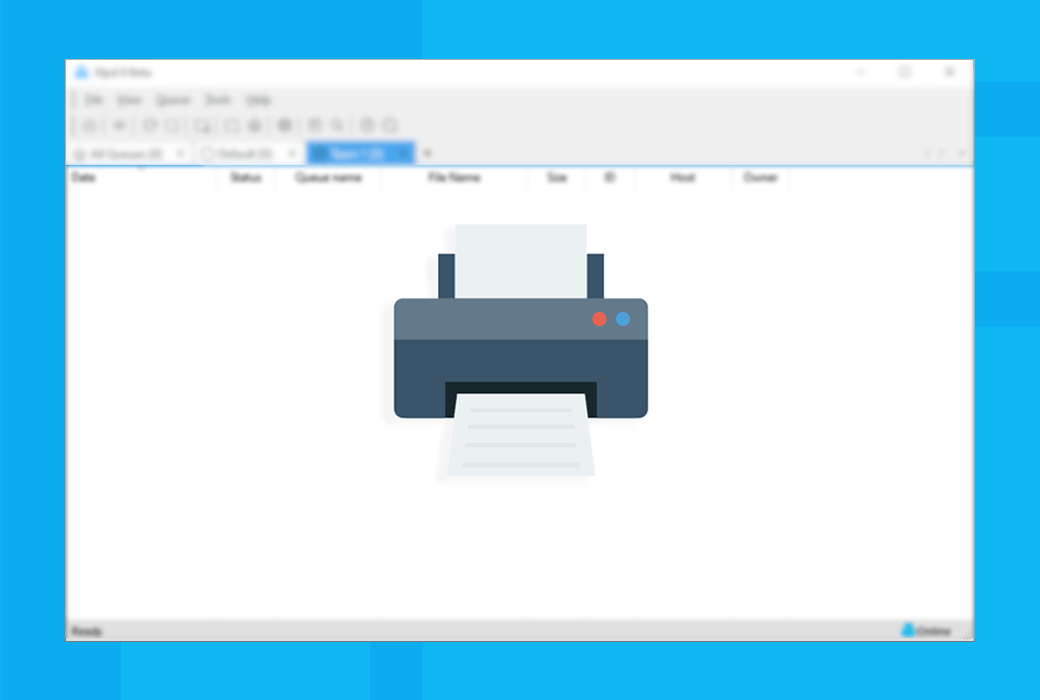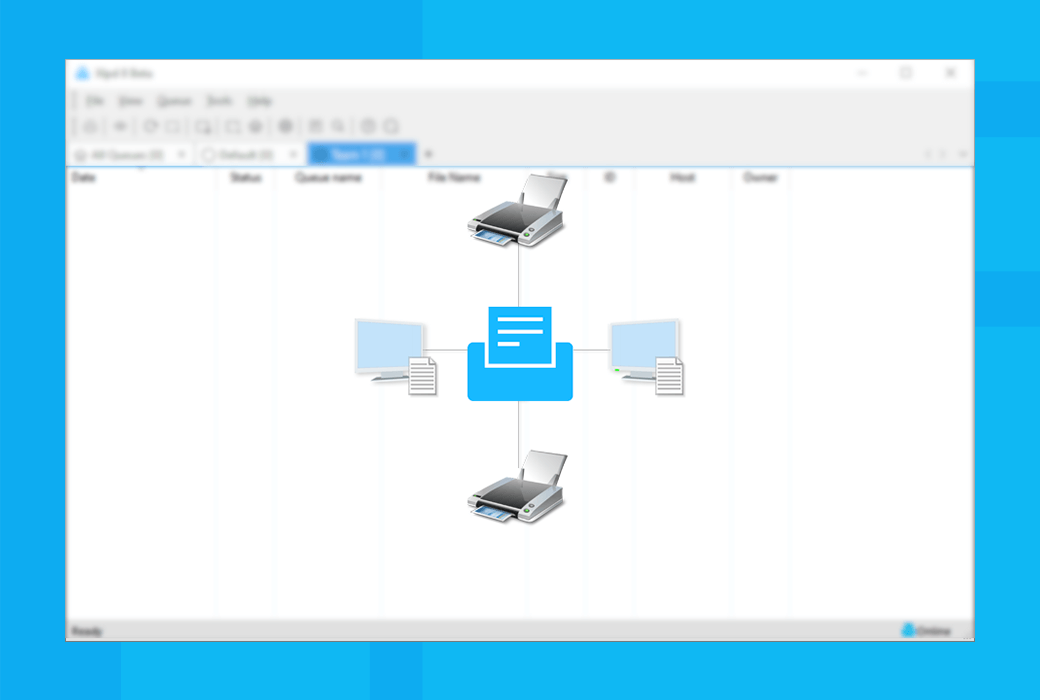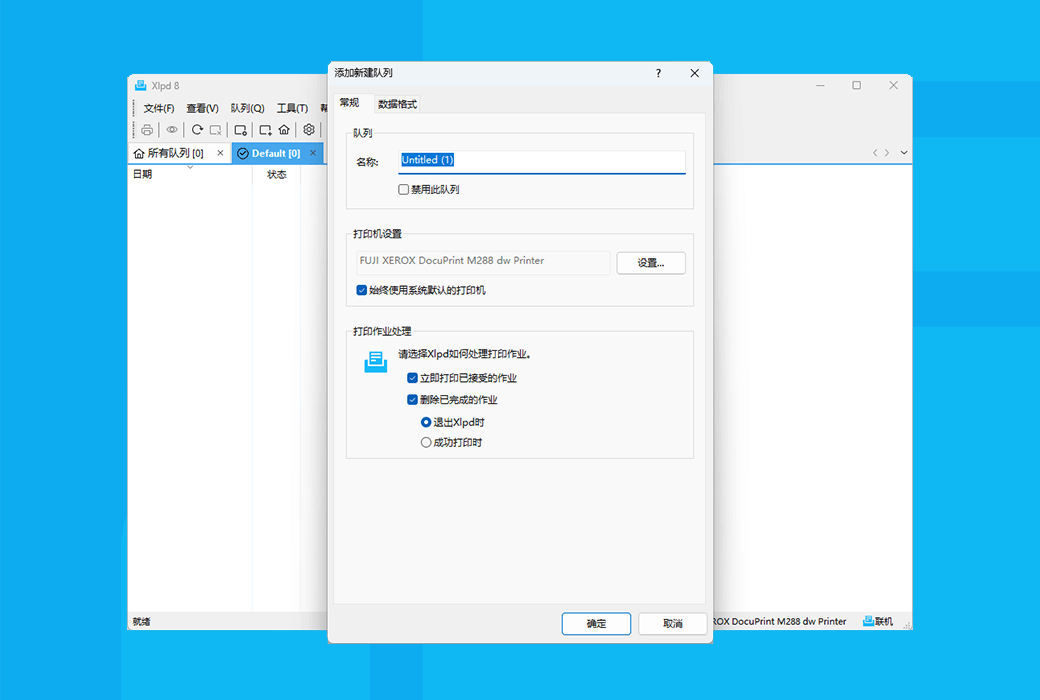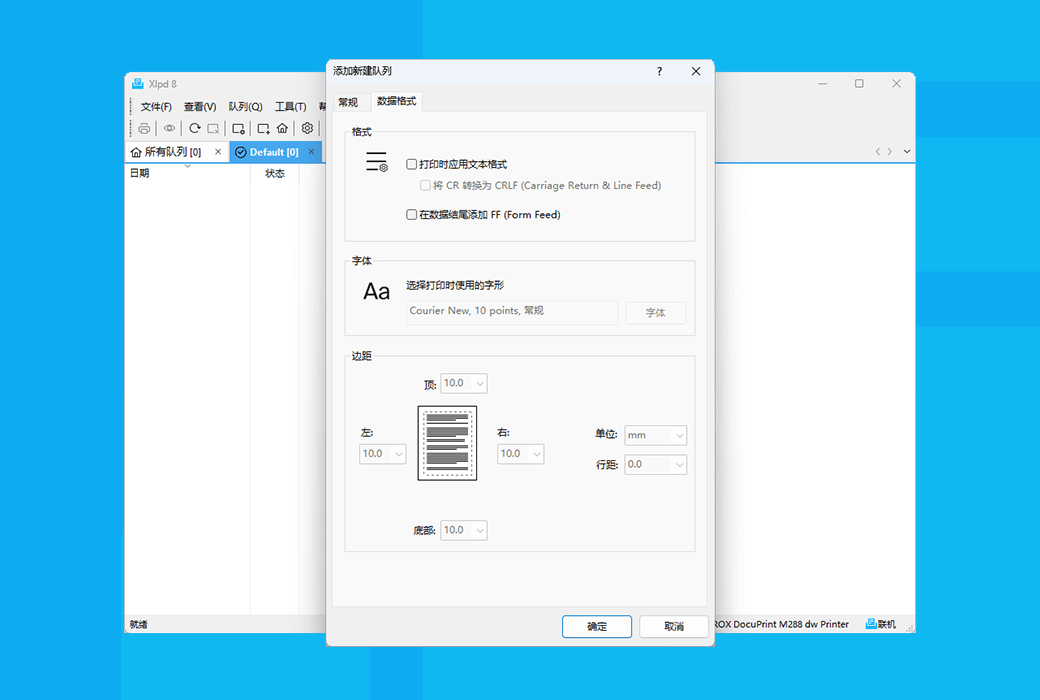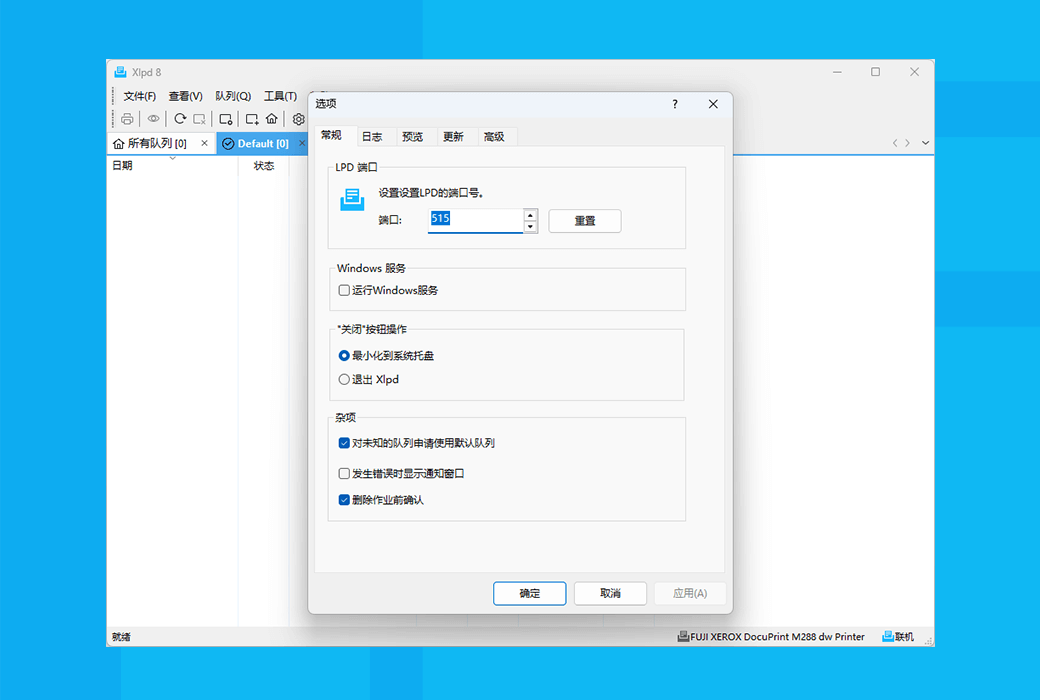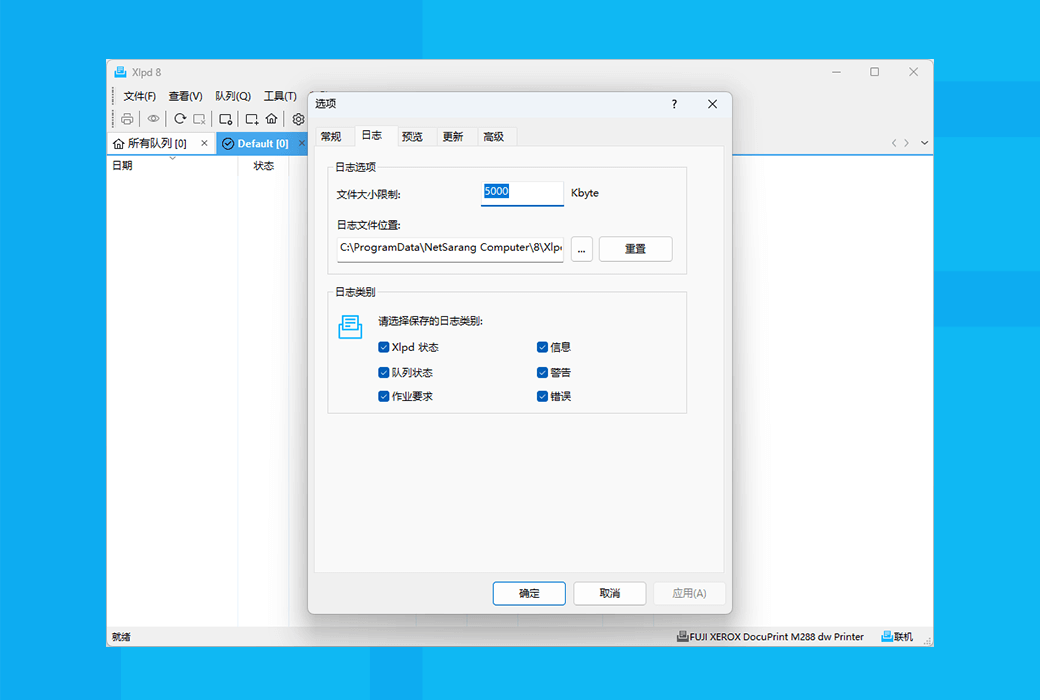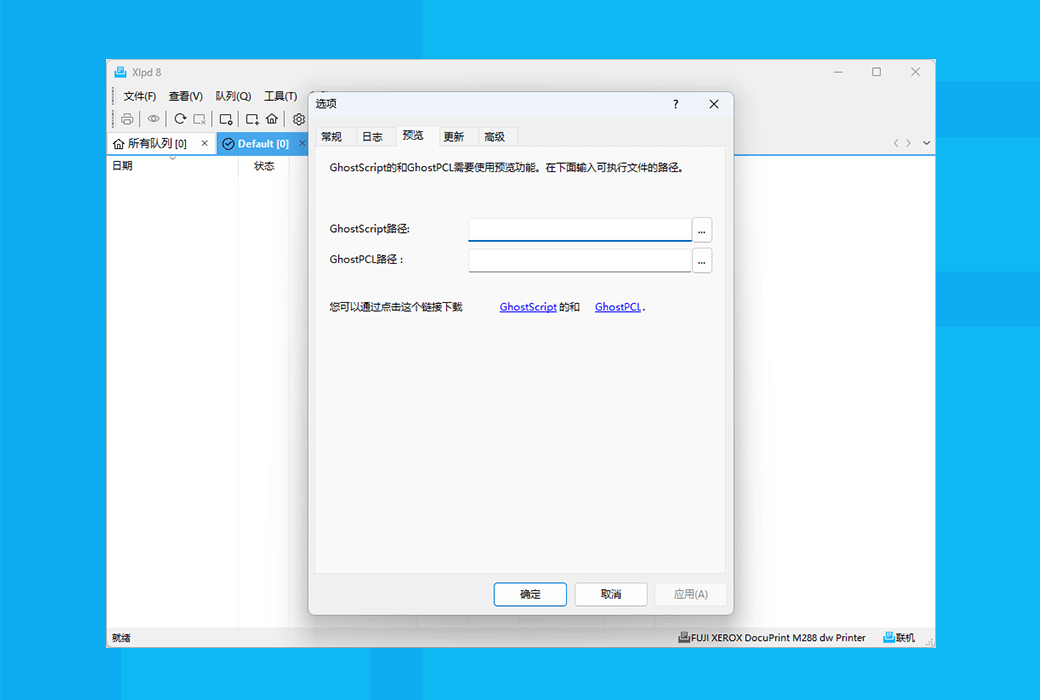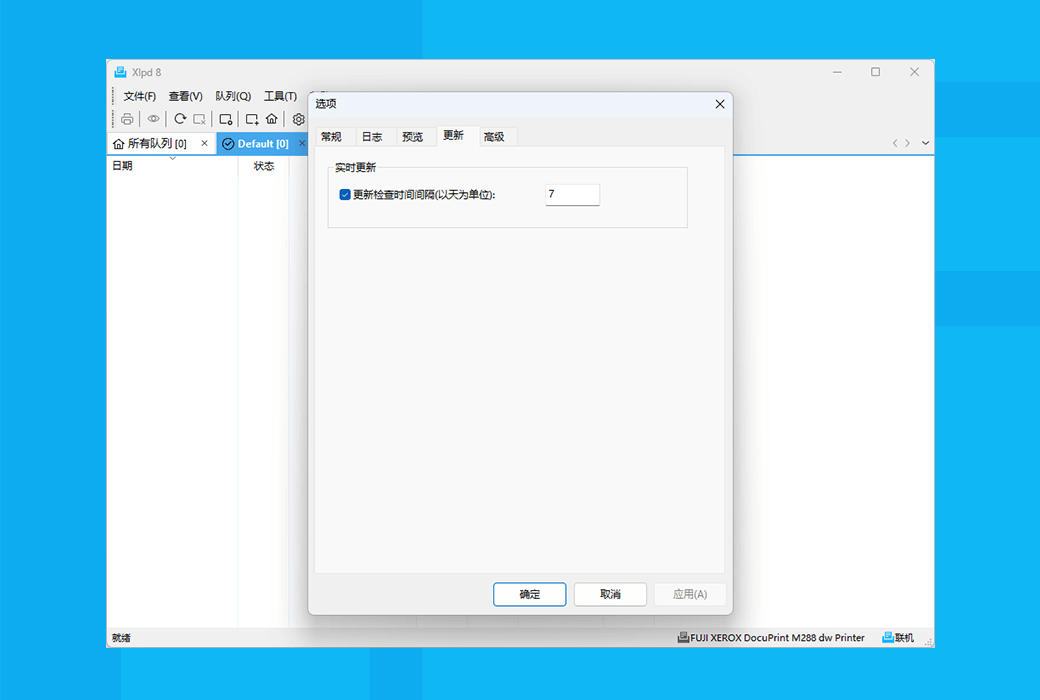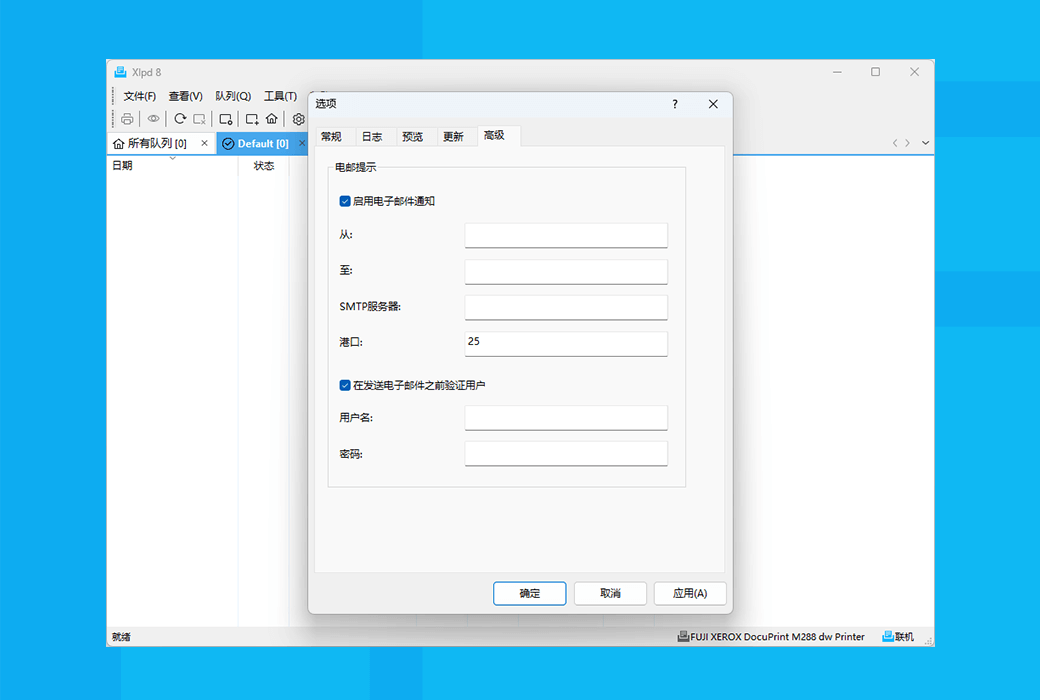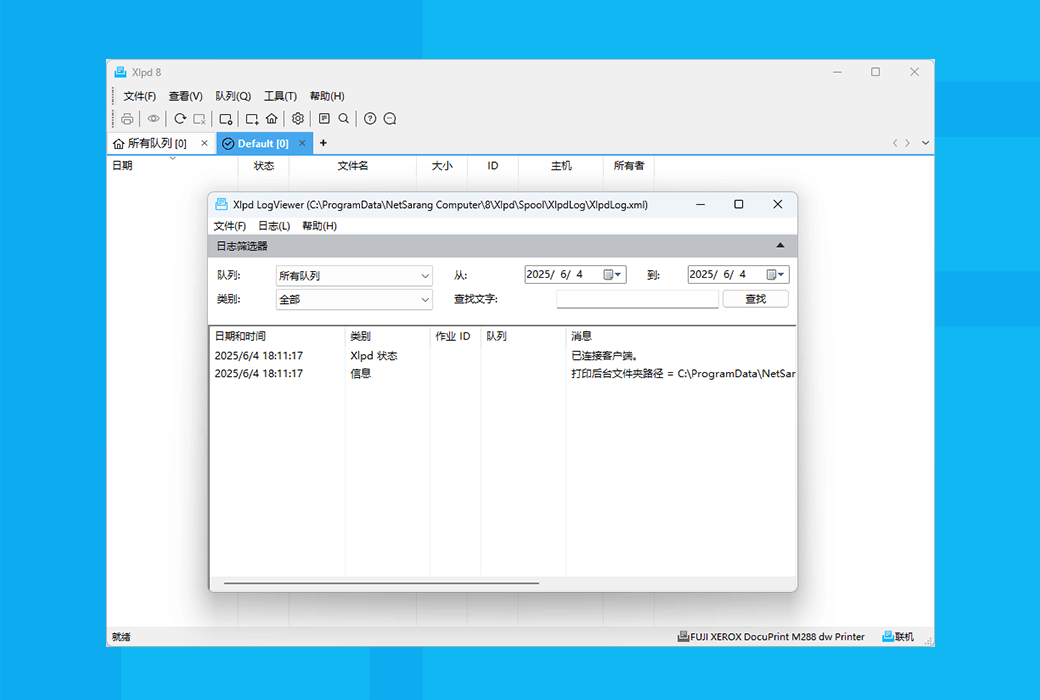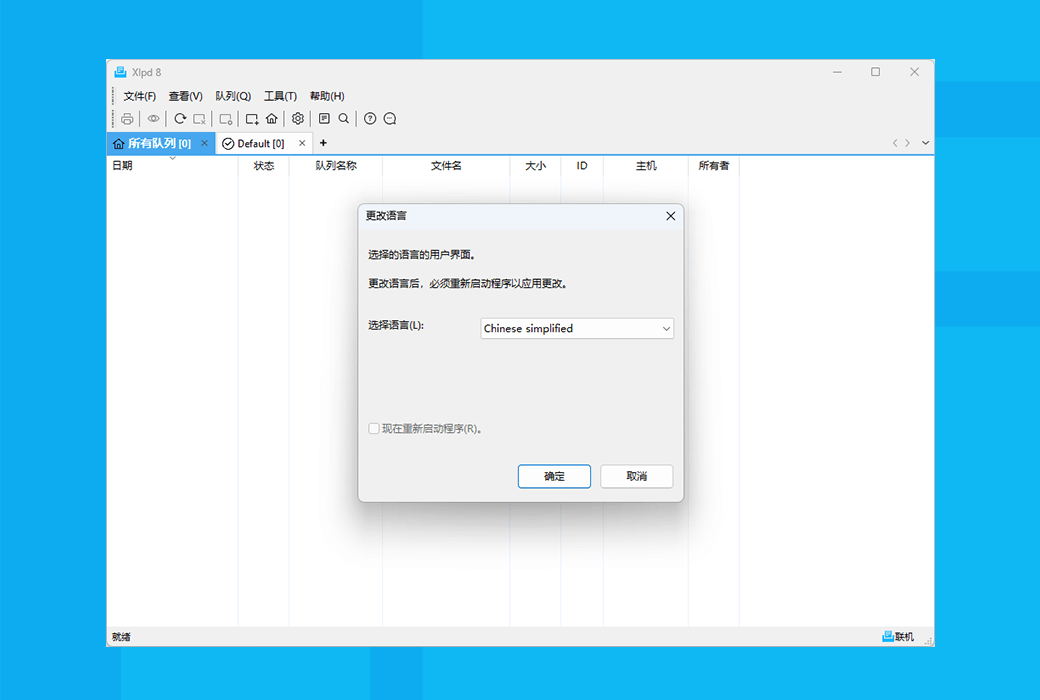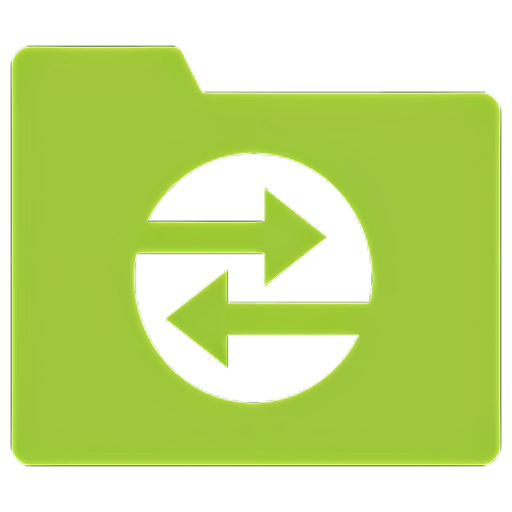You haven't signed in yet, you can have a better experience after signing in
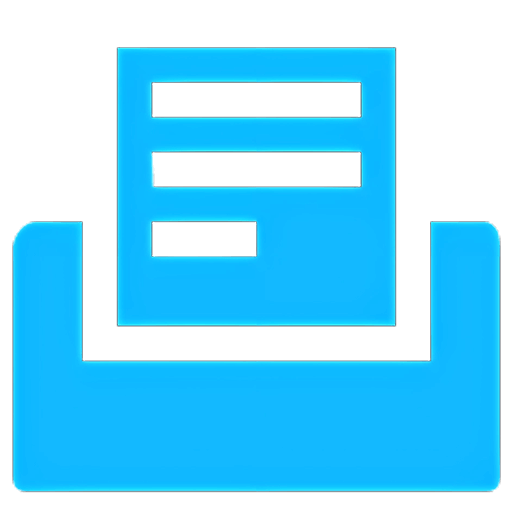 Xlpd 8 LPD line printer server tool software
Xlpd 8 LPD line printer server tool software
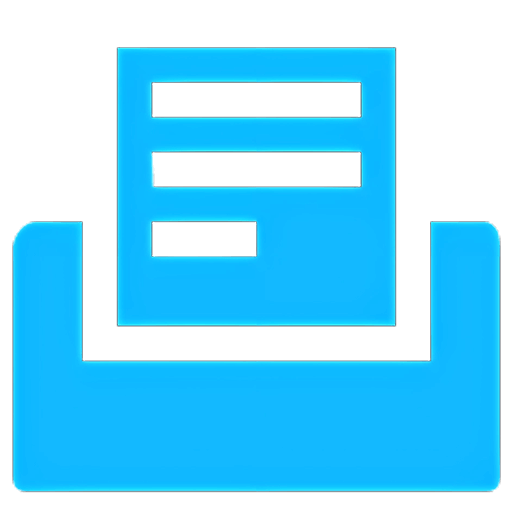
Activity Rules
1、Activity time:{{ info.groupon.start_at }} ~ {{ info.groupon.end_at }}。
1、Activity time:cease when sold out。
2、Validity period of the Group Buying:{{ info.groupon.expire_days * 24 }} hours。
3、Number of Group Buying:{{ info.groupon.need_count }}x。
Please Pay Attention
1、Teamwork process: Join/initiate a Group Buying and make a successful payment - Within the validity period, the number of team members meets the activity requirements - Group Buying succeeded!
2、If the number of participants cannot be met within the valid period, the group will fail, and the paid amount will be refunded in the original way.
3、The number of people required and the time of the event may vary among different products. Please pay attention to the rules of the event.
Xlpd is a remote printer server program that supports the use of PC printers to print remote files in a network environment configured through the Internet or LAN.
Multiple computers in the network can share a printer connected to the server through the printer server program. Xlpd eliminates the complex process of downloading files from remote UNIX/Linux systems to a PC for printing. When you connect to a remote UNIX/Linux system using Xmanager or Xshell and want to print some data on the remote system, simply enter the print command at the terminal prompt.
Advantages of Xlpd
Manage your organization's print jobs and control your organization's print network
Knowing the printer and printing content
Pay close attention to the printer and the printed content to enhance security and maintain document confidentiality.
Easy to find
Easily search for print jobs between queues and users to diagnose issues, verify progress, etc
Print remote documents locally
After installing Xlpd on a remote PC, you can directly send local documents to the remote computer for printing.
Remote printing of local documents
Xlpd can print remote files locally without downloading them to the local computer.
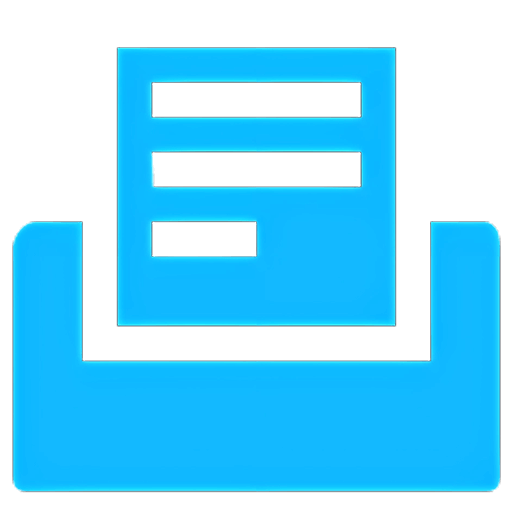
Official website:https://www.xshell.com/zh/xlpd/
Download Center:https://xftp.apsgo.cn
Backup Download:N/A
Delivery time:Manual processing
Operating Platform:Windows
Interface language:Supports Chinese interface display and multiple language options.
Update Description:1-year maintenance, updates, and upgrades.
Trial before purchase:Free trial is available before purchase.
How to receive goods:After purchase, the activation information will be sent to the email address at the time of placing the order, and the corresponding product activation code can be viewed in the personal center, My Orders.
Number of devices:Can install 2 computers.
Replace computer:Uninstall the original computer and activate the new computer.
Activation guidance:To be added.
Special note:To be added.
reference material:https://netsarang.atlassian.net/wiki/spaces/ENSUP/pages/23560573/Xlpd丨https://www.xshell.com/docs/ver8_eula.pdf

Any question
{{ app.qa.openQa.Q.title }}